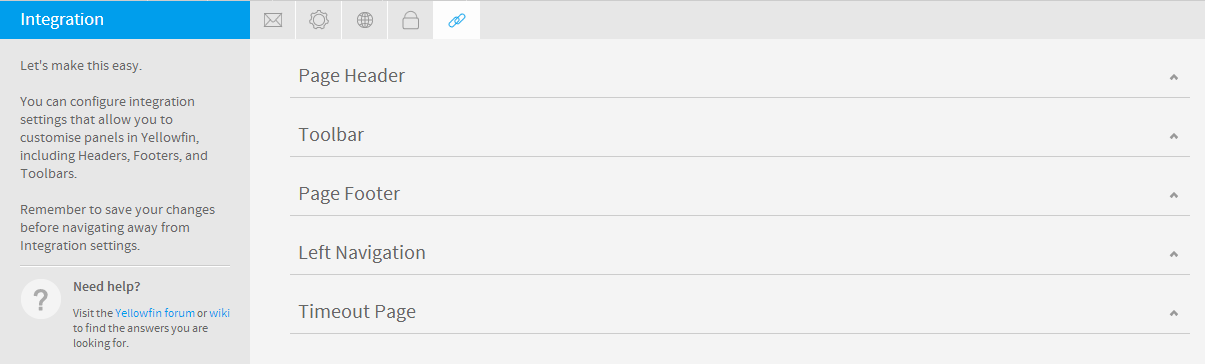Page History
...
You can configure integration settings that allow you to customise panels in Yellowfin, including Headers, Footers, and Toolbars.
| Expand | ||
|---|---|---|
| ||
|
...
**
...
**
...
**
...
**
...
**
...
**
|
...
| Expand | ||
|---|---|---|
| ||
|
...
**
...
**
...
**
...
**
...
**
...
**
...
**
|
| Expand | ||
|---|---|---|
| ||
|
...
**
...
**
...
**
...
**
...
**
...
**
...
**
|
| Expand | ||
|---|---|---|
| ||
|
...
**
...
**
...
**
...
**
...
**
...
**
...
**
|
| Expand | ||
|---|---|---|
| ||
|
...
**
...
**
...
**
...
**
...
**
...
**
|
...
| horizontalrule |
|---|
| Styleclass | ||
|---|---|---|
| ||