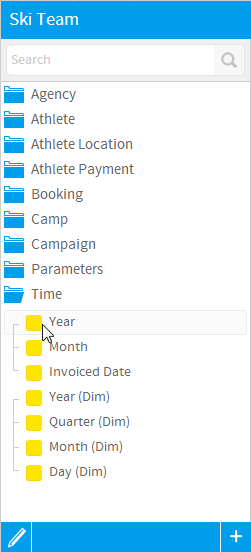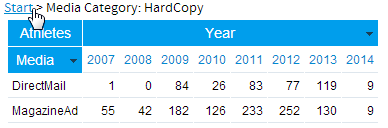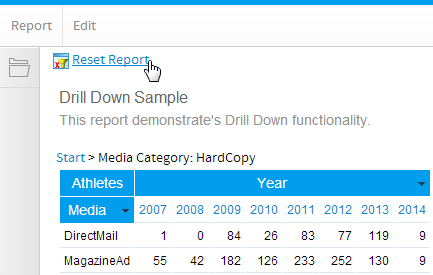Page History
...
Add Drill Fields to your Report
- Select Locate the fields that you wish to add to your report. All fields that are drill able will be identifiable by the line which joins them in the report field's box.
- Select the level of the hierarchy that you wish to start your analysis from, generally this is the top level.
Note: you cannot add multiple fields from the same hierarchy onto a report - for example you cannot add Region and Country on the same report when using drill down - since you can drill from region to country.
Drill on Multiple Hierarchies
| Styleclass | ||
|---|---|---|
| ||
You can add in data from multiple hierarchies to assist your report readers to drill down and across various hierarchies such as product and organisation hierarchies.
...
In the example below you can drill down on either the year that the program occurred in or the client country.
Drilling Up
| Styleclass | ||
|---|---|---|
| ||
When you run a report with drill down each time you drill into a level of detail the report is refreshed with new data. To drill up to the level you were previously at for example from Month back to Quarter use the breadcrumb located at the top of the table or chart.
Reset Report
| Styleclass | ||
|---|---|---|
| ||
If you have multiple drill down options or you have drilled down multiple levels of a hierarchy you can easily reset your report. This will display the data as it was before you began your drill down analysis.
To reset a report you can either click the reset link located under the report menu or the start link on the drill breadcrumb.
Drilling on Charts
| Styleclass | ||
|---|---|---|
| ||
Just as with tables you can also drill down on charts.
- Place your cursor over the value you wish to drill on.
- Click the area of the chart
- The chart will be refreshed with new data.
Printing & Exporting Drill Results
| Styleclass | ||
|---|---|---|
| ||
You can print or export data from your report as a PDF or CSV file whilst drilling down to maintain a copy of the results of your analysis. Whenever you print or export your report the data as displayed on the screen will be printed or exported.
...