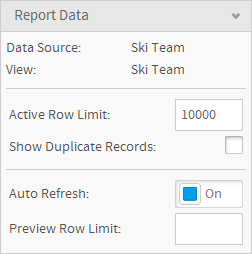Page History
...
The Report Data panel displays information related to the source of the report, and settings that can be applied to the rows and preview.
Option | Description |
|---|---|
Data Source |
...
Provides the name of the db connection used to create the report. | |
View |
...
Provides the name of the view use to create the report. | |
Active Row Limit |
...
Provides the user with the option to restrict the number of rows returned in the active report. This is inherited from the Source Connection, but can be restricted further at the report level. | |
Show Duplicate Records - this allows the user to remove the 'DISTINCT' clause from the SQL. This means that results that appear multiple times will display in the final report, rather than being removed, so there may be rows that are identical. | |
Auto Refresh |
...
This allows the user to turn the Auto Refresh option On or Off. Auto Refresh controls the way the sample data in the Table Preview is generated.
|
...
|
...
|
Preview Row Limit |
...
This allows the user to define the number of rows displayed in the table preview. |
Table Preview
| Styleclass | ||
|---|---|---|
| ||
...