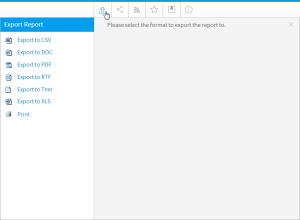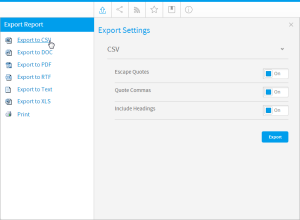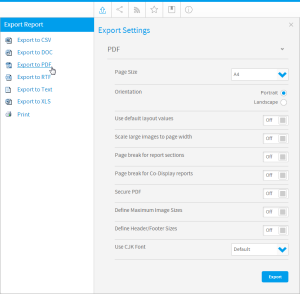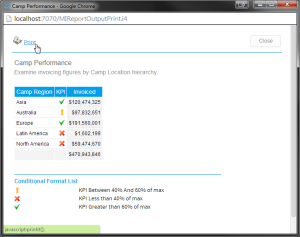Page History
...
| Table of Contents | ||
|---|---|---|
|
...
概要
| Styleclass | ||
|---|---|---|
| ||
Report content can be exported to a number of file formats for use outside the system. These formats include CSV, DOC, PDF, RTF, Text, XLS, and Print.
To export a report from the Output step:
- Click on the Export button on the main navigation bar
- Select the format you wish to report to
From here, you may need to provide additional options based on the selected format. CSV, PDF, and Print formats have additional options, for all others simply follow browser instructions to download the file.
レポートコンテンツは、複数のファイル形式にエクスポートしてシステム外部で使用できます。ファイル形式には、CSV、DOC、PDF、RTF、テキスト、XLS、印刷などがあります。
「表示」ステップからレポートをエクスポートするには:
- メインナビゲーションバーの「エクスポート」ボタンをクリックします。
- レポートをエクスポートする形式を選択します。
選択した形式に応じて、追加のオプションの指定が必要となる場合があります。CSV、PDF、および印刷形式には追加オプションがあります。その他すべての形式については、ブラウザーの指示に従ってファイルをダウンロードします。
注意: グラフを含むレポートをエクスポートした場合、XLS形式でデータを変更してもそれがグラフに反映されることはありません。また、グラフはCSVまたはテキスト形式にはエクスポートされません。Note: if you choose to export report which contains a chart, your chart will not be updated if you change your data in XLS format. The chart will not be exported to CSV or Text formats.
CSV
| Styleclass | ||
|---|---|---|
| ||
Once you have chosen the CSV format, you will be presented with export settings on the right panel of the menu.
CSV形式を選択した場合は、メニューの右側のパネルにエクスポート設定が表示されます。
必要な設定を選択して、「エクスポート」ボタンをクリックします。Select your preferred settings and click the Export button.
| Styleclass | ||
|---|---|---|
| ||
Once you have chosen the PDF format, you will be presented with export settings on the right panel of the menu.
Select your preferred settings and click the Export button.
...
PDF形式を選択した場合は、メニューの右側のパネルにエクスポート設定が表示されます。
必要な設定を選択して、「エクスポート」ボタンをクリックします。
印刷
| Styleclass | ||
|---|---|---|
| ||
印刷形式を選択した場合は、プレビューウインドウが表示されます。このウインドウでは、出力を表示し、「印刷」リンクをクリックして次に進むことができます。Once you have chosen the Print format, you will see a preview window displayed. This window allows you to view the output and click the Print link to proceed.
Note: you may be prompted to select your printer settings. These settings are determined by your printer and local software / hardware components. Choose the settings that are appropriate for you, and click the print button
.注意: プリンター設定のためのウインドウが表示される場合は、お使いのプリンターのソフトウェア/ハードウエアに適した設定を行ってください。設定を完了したら「印刷」ボタンをクリックします。
| horizontalrule |
|---|
| Styleclass | ||
|---|---|---|
| ||